Apple’s new iPadOS update finally delivers the seamless, flexible windowing experience users have long requested — and does so in a way that still feels true to the iPad. The iPadOS 26 multitasking update introduces resizable, overlapping windows, a visible menu bar, and a more responsive pointer — all familiar to Mac users, now tailored for touch.
This dramatic shift replaces Stage Manager as the default. No extra settings. No exclusive hardware tiers. And in a candid post-keynote interview with Ars Technica, Craig Federighi explained why it took years to get here — from hardware limitations to interface philosophy.
You can now open and resize app windows freely, with multitasking that mirrors macOS in familiarity but preserves the iPad’s direct, tactile feel. The menu bar brings faster access to controls. The refined pointer makes trackpad use smoother. But gestures and touch remain front and center.
By defaulting to this more powerful interface, iPadOS 26 avoids the past confusion between Split View, Slide Over, and optional modes. It’s available to far more users and works out of the box.
This is Apple’s clearest sign yet that productivity and simplicity are no longer in conflict. And thanks to years of technical progress — plus a clear design stance — iPadOS 26 multitasking finally arrives not just as a feature, but as a statement of intent.
Why iPadOS 26 Multitasking Took So Long
For years, power users have wondered why multitasking on iPad didn’t match the Mac’s flexibility. Apple’s answer starts with history: early iPads simply weren’t built for it. Limited memory, underpowered chips, and the touch-first philosophy all shaped a design that favoured simplicity over complexity.
Back when Slide Over and Split View were introduced in iOS 9, the iPad lacked the RAM and thermal headroom to juggle multiple dynamic windows. And because touch input demands instant responsiveness, Apple couldn’t risk letting performance drop. Mac users can tolerate slight lag — iPad users won’t. The engineering trade-off was clear.
Another factor was how apps were built. Most iOS apps were designed for fixed screen sizes and didn’t support resizable windows. Developers needed time and better frameworks to catch up with desktop-style behaviour. It wasn’t just the system that needed to evolve — the ecosystem did too.
But over time, things changed. The iPad Pro lineup brought Mac-class processors. Storage and memory increased. External keyboards and trackpads became mainstream. The user base matured, shifting expectations. Apple knew the moment had come: the iPad could finally grow up without giving up what made it unique.
This wasn’t delay for delay’s sake. Apple waited for the stars to align — in silicon, software, and usage — to build a multitasking experience that worked for everyone. iPadOS 26 is the result: a step forward that’s grounded in patience, not panic.

How iPadOS 26 Multitasking Now Works Across Devices
With iPadOS 26, multitasking finally feels fluid, flexible, and consistent — even across hardware tiers. Whether you’re using a top-tier iPad Pro or a more affordable model, the new system adapts gracefully to what your device can handle.
At the core of the update is a true windowed environment. Apps can now open in overlapping windows, resized freely, moved around the screen, and stacked just like on a Mac. Users can run multiple apps side by side and switch between tasks effortlessly using keyboard, touch, or trackpad. And unlike previous multitasking modes, the experience is unified — not split between features like Slide Over and Stage Manager.
The redesigned window picker — called Exposé — lets you see every open window for the current app at a glance, making it easier to switch between tasks without losing focus. Borrowed from macOS, where it’s long been a favourite among power users, Exposé brings that same trusted clarity to iPad — now adapted for touch.
Importantly, Apple designed this update with broader compatibility in mind. While Stage Manager was restricted to a subset of newer iPads, the new multitasking model supports many more devices. Older models may have limits on how many windows can run simultaneously, but the interface remains the same. That means users no longer feel penalised for having older hardware.
Apple also improved how apps behave in the background. While there are still some restrictions — like limiting continuous background tasks — you can now run timed or user-initiated processes with fewer interruptions. Whether exporting a video or moving files, these tasks continue without breaking your workflow.
From the windowing interface to smarter memory management, iPadOS 26 multitasking doesn’t just add features — it brings cohesion. It’s the first time Apple has offered a multitasking system this complete, consistent, and accessible across the iPad lineup.
Stage Manager Walked So This Could Run
To understand iPadOS 26 multitasking’s breakthrough, it helps to revisit Stage Manager — Apple’s first attempt at bringing desktop-style multitasking to iPad. Launched with iPadOS 16, Stage Manager introduced resizable windows and external display support. But its rollout was bumpy, limited to high-end iPads, and often criticised for being unstable and unintuitive.
The idea behind Stage Manager was promising, but the execution never quite landed. While it offered overlapping windows and external monitor support, still required manual setup and was riddled with confusing gestures. Worse, it fragmented the multitasking experience by only being available on select hardware. Many users found themselves excluded, even those with relatively recent iPad models.
Apple took those lessons seriously. With iPadOS 26, the new windowing model keeps the spirit of Stage Manager — but refines it dramatically. It works on more devices, behaves more consistently, and no longer feels like an add-on. Instead, it’s fully integrated into the core iPad experience. Even the system architecture behind it has been reengineered for greater responsiveness and efficiency.
Now, you can snap windows, adjust sizes fluidly, and transition between app sets without friction. And while Stage Manager still exists as an option, most users will likely prefer the new system — it’s faster, more reliable, and just makes sense.
In the end, Stage Manager’s value lies in paving the way. It tested ideas, exposed flaws, and sparked user feedback that shaped this new direction. iPadOS 26 multitasking doesn’t just fix those problems — it builds something better on their foundation.
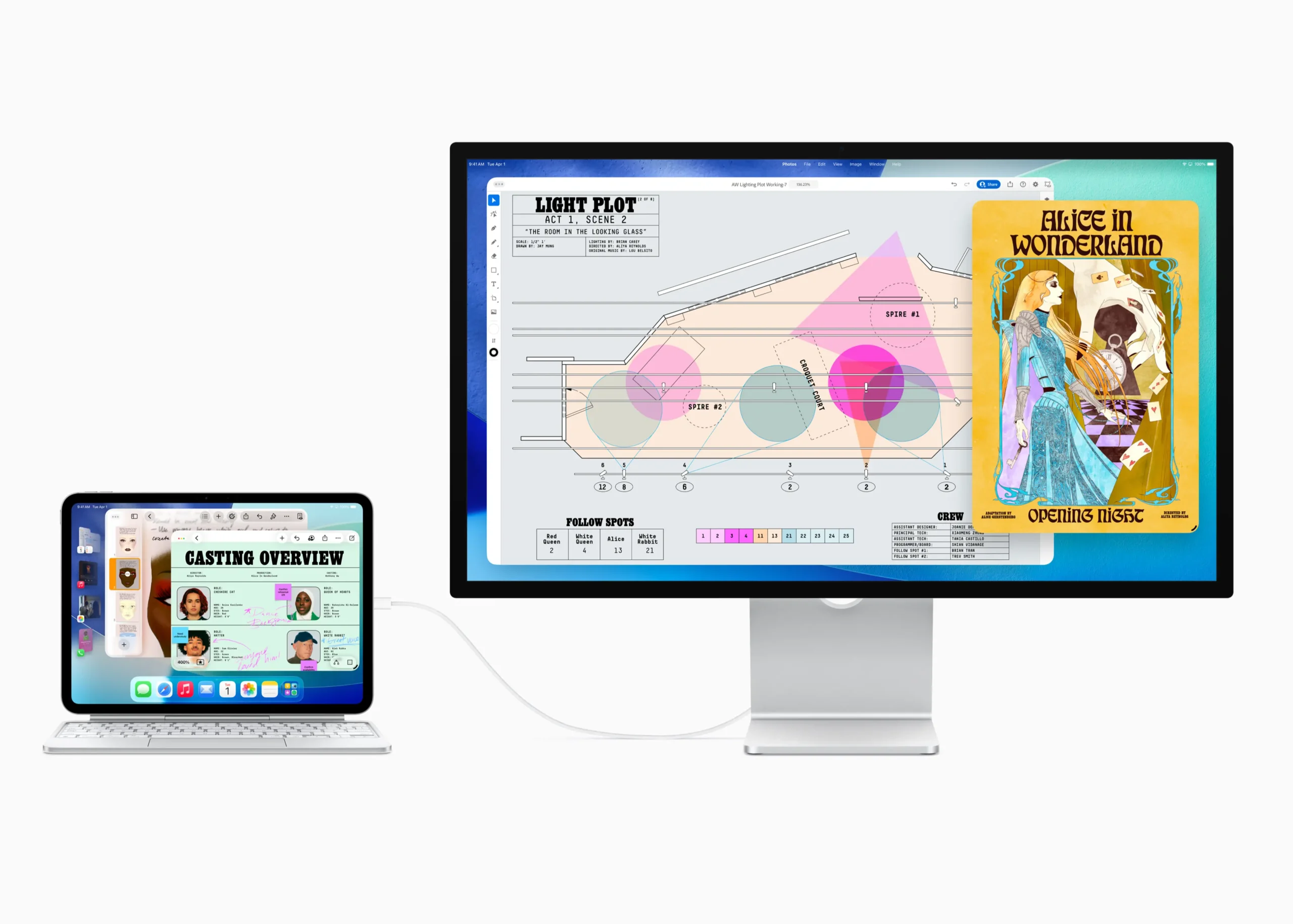
Multitasking That Still Feels Like iPad
Even as iPadOS 26 embraces windowing, Apple hasn’t abandoned what makes the iPad unique. This isn’t a Mac clone. It’s still a touch-first experience, designed for fluid interaction, portability, and simplicity — but now with a lot more power behind it.
Apple engineers faced a clear challenge: add complexity without compromising the essence of the iPad. The result is a system that supports overlapping windows, dynamic resizing, and keyboard and trackpad input, yet still feels unmistakably like iPadOS. You can tap, swipe, and drag with the same immediacy as before — and now you can also rearrange apps more freely than ever.
Crucially, the new multitasking system doesn’t force everyone to use it. You can still choose traditional full-screen apps or simpler split views if they prefer. This flexibility means the iPad can remain a casual media device for some, while becoming a true productivity tool for others.
There are still limits, especially on older hardware. Background tasks must be finite — like rendering a video or uploading a file — not persistent services like a desktop agent. And full multi-monitor setups are still best supported on M-series iPads. But Apple did do the work to optimise performance across devices, allowing more users to benefit from the new features without sacrificing speed or battery life.
With iPadOS 26 multitasking, Apple strikes a balance between capability and clarity. It’s the most powerful iPad experience yet — and it still feels effortless.
A Better iPad, No Matter How You Use It
Apple didn’t set out to make the iPad into a Mac. What it did with iPadOS 26 multitasking was something more thoughtful: take the best of the Mac’s flexibility and integrate it into an experience that still feels like an iPad. The result is a platform that adapts to more workflows, more preferences, and more people.
For those who rely on their iPad as a portable media hub or a sketchbook, nothing has changed. You can still launch an app and go fullscreen, or use Split View and Slide Over. But for those who want to run multiple apps, manage files with a mouse, or use a menu bar to access options quickly — the iPad now finally supports that without compromise.
This change didn’t happen overnight. It took years of hardware progress, OS refinement, and listening to developer and user feedback. Apple didn’t just add windows for the sake of it — instead, it built a system that works across screen sizes, honours the immediacy of touch, and scales intelligently depending on your hardware.
Ultimately, this update isn’t just about multitasking. It’s about trust. Trust that your device will evolve with you. That it can be both simple and powerful. It shows that Apple doesn’t need to imitate the past to unlock the future.
With iPadOS 26, Apple delivers the most adaptable, capable iPad experience yet. And for many, it’s the one they’ve been waiting for.






















