Apple has officially launched iPadOS 18, and it’s more than just an update — it’s Apple’s most ambitious iPad software update yet and a significant step in transforming the iPad into a true productivity powerhouse and creativity platform. With new customization features, deeper Apple Intelligence integration, enhanced multitasking, and powerful new apps, iPadOS 18 sets the stage for a next-generation iPad experience.
iPadOS 18 introduces groundbreaking intelligence features, enhanced Apple Pencil experiences, and an all-new level of personalization and privacy. From Math Notes and Smart Script to Apple Intelligence and app locking, every feature is designed to elevate the way users interact with their iPad.
In this in-depth article, we’ll explore what’s new, how it performs, its impact across user types, and how it integrates with Apple’s broader ecosystem — connecting with our detailed reviews on the MacBook Pro, Mac mini, iMac, and the recent overview of macOS Sequoia. Available as a free update for compatible models, iPadOS 18 is more than just an iteration — it’s a transformation.
A Fresh Interface: Customization and Control
Customization gets a major upgrade. Users can now place app icons and widgets anywhere on the Home Screen, scale them up, hide labels, and match them to light, dark, or tinted themes for a more expressive look.
iPadOS 18 introduces the most customizable Home Screen ever, letting users place app icons, widgets, and Smart Stacks anywhere. According to Apple, users cantint app icons with custom colors, offering a personal, dynamic look. This enhanced flexibility brings the iPad closer to the freedom users enjoy on iOS, blending beauty with practical personalization.
Control Center has been completely redesigned for faster access, with swipe-down gestures that now bring up multi-page layouts and controls for connected devices like HomeKit accessories, and offering multiple pages for organizing controls — from media and Home to connectivity. Users can also add shortcuts from third-party apps, and developers can use the new Controls API to integrate even more functionality.
Navigation is smoother thanks to a new floating tab bar that adapts across apps. It morphs into a sidebar when deeper exploration is needed, keeping navigation clean and content-focused in apps like News, TV, Books, and Fitness. This is a welcome quality-of-life improvement that streamlines multitasking and device management.
Apple Intelligence: Smart Features at Your Fingertips
Apple Intelligence, one of the most anticipated features across all Apple platforms, comes to iPadOS 18 in a big way. Built for iPads with the M1 chip and later, Apple Intelligence is a personal intelligence system that fuses the power of generative models with personal context. Deeply integrated into iPadOS 18, it unlocks powerful capabilities in writing, communication, photo editing, and daily tasks.
With systemwide Writing Tools, users can rewrite, proofread, or summarize text in Mail, Notes, Pages, and even third-party apps. Image Playground lets users generate playful illustrations, while Memories in Photos enables movie creation from simple text prompts. The Clean Up tool intelligently removes background distractions in images — all without altering the subject.
Siri also takes a leap forward with richer language understanding, context awareness, and a new glowing screen-wrapping design. Users can switch effortlessly between voice and text, and with ChatGPT integration, access more expansive knowledge and document analysis when needed.
Privacy remains central. Many Apple Intelligence features run entirely on-device. When server-level computation is required, Private Cloud Compute ensures user data is never stored or shared, and remains fully secure and verifiable by independent experts.
The integration with the M-series chips, especially the new M4 in the iPad Pro, unlocks AI processing that’s fast, secure, and privacy-conscious. According to Apple, many Apple Intelligence functions run directly on-device, ensuring sensitive data stays local. This approach not only delivers lightning-fast performance but also reinforces Apple’s commitment to privacy.
Enhanced Productivity: Multitasking and App Innovations
For the first time, Calculator arrives on iPad — but with a unique Apple twist. Math Notes lets users write or type expressions and instantly see them solved in their own handwriting. Variables, graphing, unit conversions, and a history log make this a powerful tool for students and professionals alike.
The new Calculator app is one of the most talked-about additions. While it sounds simple, it’s deeply powerful thanks to Math Notes, which lets users handwrite equations with Apple Pencil and have them solved in real time. For students, engineers, and scientists, this turns the iPad into an instant computational notebook.

Inside Notes, iPadOS 18 introduces Smart Script, which smooths and straightens handwritten text in real time, while preserving a user’s unique handwriting style. Editing handwritten notes is easier than ever: scratch to delete, insert space with a gesture, or paste typed text and watch it transform into personal handwriting.
These features make handwritten input as dynamic and flexible as typed text — unlocking a new era of creativity and productivity with Apple Pencil. and es is a handwriting refinement features that smooths out handwritten notes without stripping away their personal touch makes a perfect balance between beauty and authenticity.
iPadOS 18 also makes multitasking smoother and more intuitive. Stage Manager has been improved with better window management, allowing users to resize and arrange apps more flexibly. This update dramatically improves the iPad’s usability as a multitasking tool, especially for users on iPad Pro and iPad Air models with Magic Keyboard setups.
Safari and Notes: Productivity with Polish
Safari gets smarter with Highlights, offering article summaries, maps, media previews, and more — surfaced through machine learning. A refreshed Reader mode enhances focus, while Notes supports new highlights, collapsible sections, and integration with Math Notes.
Photos and Messages Get a Major Update
The Photos app receives its biggest redesign yet. A single, streamlined view presents collections by people, pets, places, and documents, all organized through on-device intelligence. A new carousel surfaces highlights that change daily, and users can customize which collections to pin or prioritize.
Messages adds new expressive tools: animated text effects, expanded Tapbacks with any emoji or sticker, and bold/italic/underline formatting. Users can now schedule messages to send later, making it easier to communicate on their own terms.
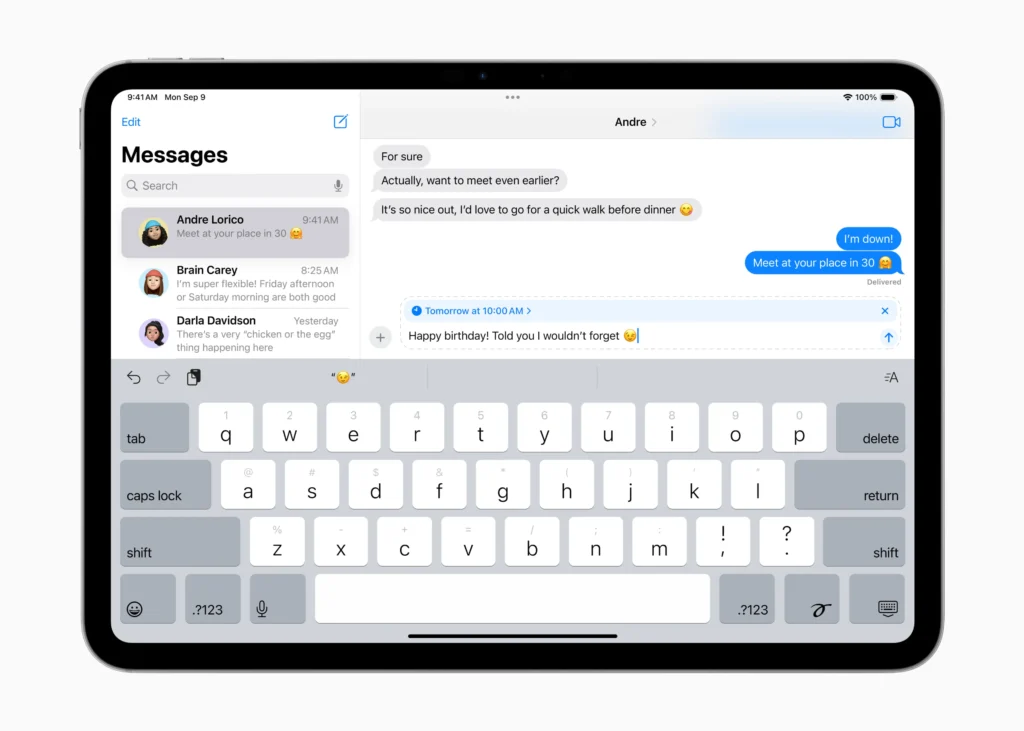
iPadOS 18 Brings New Hearing Health Tools with AirPods Pro 2
iPadOS 18 also brings groundbreaking hearing health features in partnership with AirPods Pro 2. A new Hearing Test, based on clinically validated pure-tone audiometry, helps users evaluate their hearing from home. Based on this, AirPods Pro 2 can be transformed into a software-based Hearing Aid, offering real-time audio personalization for users with mild to moderate hearing loss.
This Hearing Aid feature works across apps and content and integrates with the user’s hearing profile, offering an accessible, over-the-counter solution that’s a first of its kind in consumer earbuds.
New Privacy and App Control Features
iPadOS 18 introduces new ways for users to control their digital footprint. App Lock and Hidden Apps allow sensitive apps to be secured and removed from search, notifications, and even app lists. Content inside remains private unless explicitly unlocked.
Users can now grant apps access to specific contacts rather than their entire contact list. Bluetooth accessories can pair seamlessly without scanning the broader network, and privacy standards for cloud-based intelligence are built into every layer of iPadOS 18.

iPadOS 18 Accessibility and Convenience Features
iPadOS 18 continues Apple’s leadership in accessibility with tools like Eye Tracking, allowing users to control iPad using just their eyes, and Vocal Shortcuts, enabling actions triggered by custom sounds.
Other updates include:
- A new Passwords app to manage logins and verification codes
- Enhanced Freeform scenes for organizing visual boards
- Game Mode for low-latency gameplay and immersive audio
- Calendar + Reminders integration for better time and task management
- Custom walking routes and national park hikes in Apple Maps
iPadOS 18 Supported Devices and Performance
According to EveryMac, iPadOS 18 supports models ranging from the latest M4-powered iPad Pro down to the entry-level iPad (7th generation). Performance scales accordingly, with M-series devices enjoying the most advanced Apple Intelligence features and snappier multitasking.
Real-world testing from Tom’s Guide and XDA Developers confirms smooth performance even under heavy workloads, though older models may miss out on some AI-powered enhancements due to hardware limitations.
Weighing the Experience
For everyday users, students, and many professionals, iPadOS 18 delivers a clear leap forward — especially with the addition of Apple Intelligence and the deep integration of creative and productivity tools. However, power users expecting a true macOS replacement may still find some limitations, particularly in window management and pro-grade workflows.
iPadOS 18 brings a number of wonderful customization options that allow for the user to be deeply integrated into Apple’s ecosystem.
Real-World Impact Across User Types
Students can now use iPads more effectively as learning tools, thanks to Math Notes, Apple Pencil optimizations, and smarter note-taking. Creatives benefit from AI-enhanced editing and brainstorming tools. Professionals appreciate the improved multitasking, new productivity apps, and seamless device control.
Importantly, for those deeply embedded in the Apple ecosystem, iPadOS 18 works effortlessly alongside macOS Sequoia, the latest MacBook Pro, Mac mini, and iMac — all powered by M4 chips — providing an interconnected, high-performance experience across devices. Check out our dedicated hardware reviews for the Mac mini, iMac, and MacBook Pro to see how these devices elevate the ecosystem further.
The Verdict about iPadOS 18: A Smart, Evolving Platform
iPadOS 18 cements the iPad as a unique hybrid device: part tablet, part laptop replacement, and part creative studio. While it’s not without its limitations, the combination of Apple Intelligence, enhanced customization, and deep productivity tools makes it the most compelling version yet.
iPadOS 18 is a defining moment for Apple’s tablet platform. With Apple Intelligence, revolutionary Apple Pencil features, deep customization, and cutting-edge health tools, it brings a smarter, more expressive, and more secure experience to iPad. Whether for work, creativity, learning, or play, this update empowers users in ways that feel personal, intuitive, and unmistakably Apple.
As Apple continues to push the iPad forward, we can expect even more blurring of the lines between tablet and desktop computing — but for now, iPadOS 18 is a powerful, exciting step forward.




