Each June, Apple gathers developers and users alike to unveil the future of its platforms. But this year’s WWDC 2025 wasn’t just another iteration — it marked a clear line in the sand. With bold changes across nearly every product, Apple is redefining how its software looks, works, and interacts with the world around us. This WWDC 2025 recap walks you through everything Apple announced — from the visual overhaul to intelligence enhancements and spatial computing.
The headliner this year is without a doubt Liquid Glass, a translucent, layered design that stretches across iOS, iPadOS, macOS, watchOS, tvOS, and visionOS. It’s not just a fresh coat of paint — it’s a visual language that aims to unify the entire Apple ecosystem, delivering a sense of clarity, depth, and responsiveness. Alongside the new design, Apple also introduced a shift in how it names operating systems: from now on, versions will be named by year, not number (e.g. iOS 26 instead of iOS 19).
Beyond aesthetics, Apple went all-in on Apple Intelligence — a privacy-first approach to AI. From real-time translation during phone calls to image generation tools and smarter Spotlight queries, intelligence is quietly powering workflows across the board. Developers also got powerful new tools to build for multiple platforms at once, with shared design systems and APIs designed to streamline work and expand reach.
There were no new hardware announcements this time around, but the software was anything but static. Vision Pro gained spatial widgets and new accessories, iPads became even more desktop-like, and Macs got smarter than ever.
If you missed the keynote or just want everything in one place, this WWDC 2025 recap covers every major announcement — and what it really means for users and developers.
iOS 26: A Smarter, More Personal Mobile Experience

A New Look with Liquid Glass and Unified Phone App
At the heart of this WWDC 2025 recap is the all-new iOS 26, introducing Apple’s Liquid Glass design language. Inspired by spatial computing and the elegance of glass, the entire interface now features subtle transparency, dynamic layers, and modernized animations. It’s a bold shift that brings iOS closer to visionOS, and for the first time, Apple is naming its operating systems after the year they launch—iOS 26 replaces the former iOS 19 label.
The redesigned Phone app adopts this new aesthetic while combining features like voicemail, call history, and recent contacts in a cleaner interface. New tools like Call Screening and Hold Assist leverage Apple Intelligence to manage incoming calls intelligently. For example, if you’re on hold with a service provider, Hold Assist will notify you when a human answers—freeing you from waiting on the line.
Smarter Messages, Customization, and Visual Features
Messages got a major overhaul in iOS 26. You can now set chat backgrounds, including dynamic images or personal photos. Group chats offer interactive polls, the ability to share Apple Cash (now rebranded as Apple Money), and smarter thread organization with collapsible folders. Emoji usage takes a leap with Genmoji, allowing users to blend emoji elements—like combining a rocket with a panda or a lightbulb with a woman’s face.
Apple also introduced Image Playground, a creative tool that lets users generate AI-enhanced stickers, avatars, and visuals. Think Memoji meets Midjourney—but curated and on-device. The Image Playground API lets developers integrate this tool into their own apps.
Translation is deeply woven into the system now: users can auto-translate incoming messages, get live captions on FaceTime, and even enjoy real-time phone call translation using the Call Translation API. This is no gimmick—it’s a major accessibility and global communication leap.
macOS Tahoe: The Desktop OS Gets Fluid and Functional

Design Refresh and Personalization Tools
The WWDC 2025 recap wouldn’t be complete without covering macOS Tahoe, Apple’s most refined desktop OS to date. The Liquid Glass design comes to the Mac, giving Finder windows, toolbars, and menus new layers of depth and transparency. The dock now supports widgets, while the menu bar can be customized with new app controls, theme colors, and even emoji-enhanced folders.
Beyond aesthetics, Tahoe gives users more control over how their workspace looks and feels. You can now change folder icons directly, assign default apps more easily, and rearrange your workspace using drag-and-drop gestures familiar to iPadOS users. There’s a strong feeling that Apple is aligning its platforms toward a unified experience without sacrificing what makes each unique.
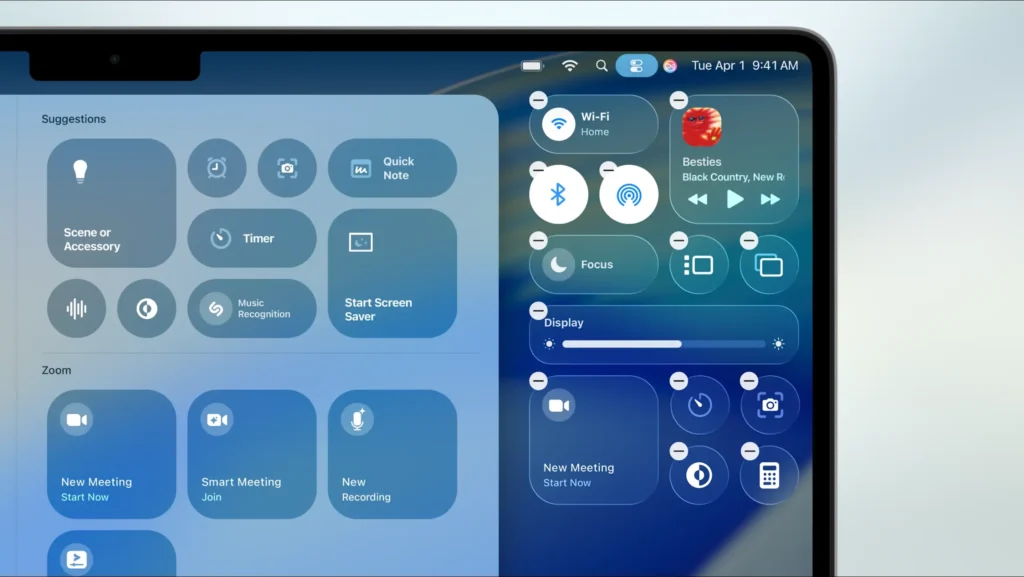
Spotlight and Shortcuts Powered by Intelligence
Apple’s Spotlight search has become far more than just a quick launcher—it’s now a contextual assistant. You can ask it to “summarize this document,” create emails directly from prompts, or even search your clipboard history. There’s built-in support for Freeform boards, making Spotlight the quickest way to find or create content across apps.
Shortcuts now include Intelligent Actions, allowing multi-step automation with natural language prompts. These can run at specific times or when certain triggers are detected—like saving a file or completing a task in another app. Developers get enhanced control via App Intents and Shortcut APIs.
Together, these enhancements in macOS Tahoe show Apple doubling down on integrating intelligence into everyday user flows—quietly but effectively. It’s less about flashy AI demos and more about practical productivity gains baked into the OS.
iPadOS 26: A Desktop-Class Leap Forward

Liquid Glass and Smarter Multitasking
iPadOS 26 brings the iPad closer than ever to being a full desktop experience, and this WWDC 2025 recap wouldn’t be complete without highlighting how Apple rethought the iPad’s multitasking. The new Liquid Glass design adds subtle transparency and dimensionality to every layer—from app windows to sidebars—creating a more immersive workspace that feels both refined and powerful.
Multitasking is where iPadOS 26 truly shines. You can now resize app windows more freely, and apps remember the size and position they were last used in. A simple swipe reveals a new app tiling system—allowing you to snap, float, or layer apps like on macOS. Need to focus? A two-finger upward swipe puts all apps to sleep, effectively decluttering your screen in an instant.
The new menu bar mimics Mac-style behavior, offering more consistent placement of options and custom controls. With these enhancements, the iPad finally feels like it has a full-fledged windowing system—and it’s deeply intuitive.
Files, Audio Workflows, and App Power
The Files app also received long-overdue upgrades: a Finder-style list view, drag-and-drop folder management in the dock, and customizable defaults for what app opens a file. You can preview audio and video clips natively, and share files across apps without friction.
Apple also made a play for content creators. There’s now per-app audio input selection, meaning you can use a different mic setup for each app. Recordings can start and stop with AirPods gestures and are locally captured in studio quality. Background isolation ensures clean vocal takes—no plugins needed.
With these tools, the iPad becomes a real contender for production workflows—whether you’re editing audio, sketching with Apple Pencil, or managing large files. It’s not a Mac replacement, but it’s the closest Apple has ever gotten.
watchOS 11: Intelligence on Your Wrist

Workout Buddy and Health Features
watchOS 11 is all about personalization and smarter insights, and in this WWDC 2025 recap, it’s clear Apple wants your wrist to do more than count steps. The new Workout Buddy uses Apple Intelligence to give you real-time coaching during your runs or gym sessions. It takes your workout history, compares it with your current performance, and offers encouragement, pacing suggestions, or alerts based on personal goals.
You’ll also get deeper insights post-workout: highlights, achievements, and even health trends are now surfaced more intuitively. It’s less about hitting rings and more about long-term progression and health awareness.
Custom workouts are now easier to create, and there’s an expanded set of media features to let you auto-select playlists based on activity, time, or even location. It knows when you’re at your regular trail or gym, and queues up content accordingly.
Smart Stack, Messages, and Everyday Enhancements
The Smart Stack widget system has gotten significantly smarter. It uses on-device context to predict the next widget you’ll need—whether it’s a weather update before a run or directions when leaving work. It even responds to environment cues: hear loud ambient noise, and it’ll offer volume controls or hearing protection tips.
Messaging is more useful, too. Live translation lets you understand and reply to messages in real time—directly from your wrist. You can now send quick replies, share your location, or leave a quick voice note—all without reaching for your iPhone.
And yes, there are gestures: a wrist flick can now mute or dismiss alerts. It’s subtle, and it works.
Together, these features make watchOS 11 feel more proactive and deeply personal—less reactive notification center, more intelligent companion.
tvOS 18: Entertainment Gets a Cinematic Touch
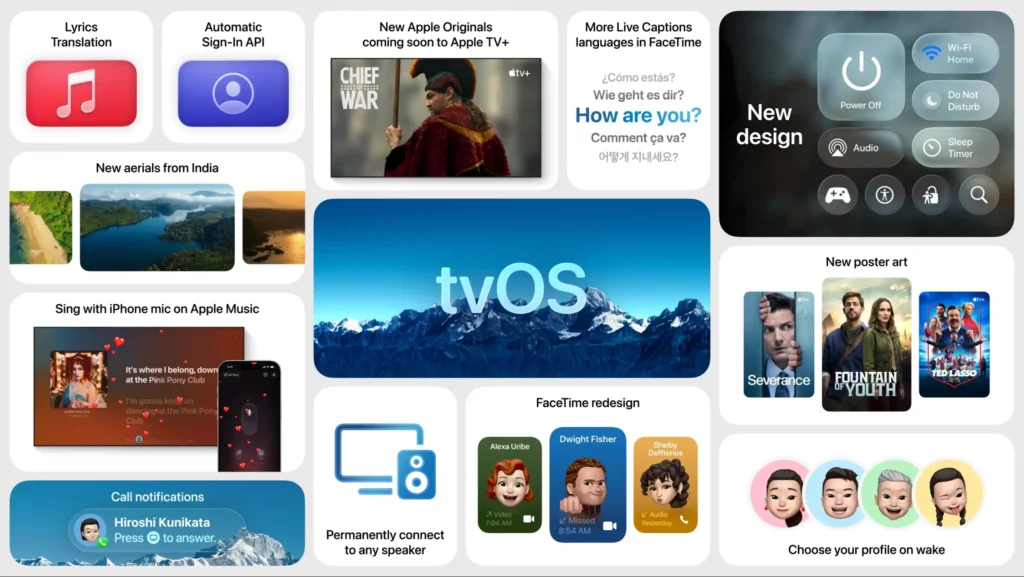
Visual Redesign and Navigation
tvOS 18 adopts the Liquid Glass design like the rest of Apple’s ecosystem, making the TV interface feel sleeker and more modern than ever. Transparent layers, motion depth, and subtle shadows give browsing a high-end, cinematic feel. But the design isn’t just for show—it’s functional too.
The newly redesigned TV app centralizes all your streaming content, rentals, purchases, and Apple TV+ shows in one place, and now includes enhanced filters and dynamic highlights that surface content based on your recent interests and time of day. Browsing feels faster and more relevant.
A new Control Center for video playback offers better access to audio options, subtitle settings, and playback controls—accessible without leaving the show or film you’re watching. It’s a quality-of-life update that feels long overdue.
Profiles, Music, and Personalization
tvOS now supports automatic profile switching via Apple ID. If you’re using your iPhone or iPad nearby, your TV recognizes you and loads your profile—complete with your watch history, recommendations, and even Apple Music playlists.
Speaking of music, the Music app on Apple TV now lets users sing along using their iPhone mic. It even supports lyrics translation and pronunciation tools, which sync perfectly with the screen. Think karaoke, but smarter.
Apple TV+ also continues its push into original content, with shows like F1: Baby and F1: The Movie (dropping June 27) getting early placement in the interface. For the fourth year in a row, Apple TV+ is touting the highest-rated original content catalog across streaming platforms—according to Apple’s own reporting.
visionOS 2: Spatial Computing Comes Into Focus

Deeper Personalization and Everyday Use
With visionOS 2, Apple doubles down on turning spatial computing into something more than a novelty. The experience is now richer, more customizable, and more practical for both entertainment and productivity. A big part of this WWDC 2025 recap is the addition of spatial widgets—dynamic, resizable interface elements that float in 3D space and remain anchored to your environment. You can place a music widget near your speakers, or weather above a window—just like pinning real-world objects.
Widgets are built using the new WidgetKit for visionOS, meaning developers can easily bring existing iPhone/iPad widgets to the spatial platform. And now, Personas—Apple’s digital avatars—look dramatically more lifelike and natural, with expressions and lighting that better match the user.
Content, Enterprise, and New Accessories
Apple is bringing serious content upgrades to Vision Pro. The Photos app now supports 2D-to-3D conversion for personal galleries, and immersive experiences like Apple Immersive Video continue to expand. A new Adobe app for spatial creative workflows was demoed on-stage, along with support for native 3D playback.
Enterprise features also got a boost. Users can share profiles, control access to sensitive data with “your-eyes-only” privacy (content becomes invisible to bystanders), and collaborate both in-person and remotely using spatial FaceTime and Freeform boards.
In terms of input, Apple announced support for Sony’s PSVR2 Sense controller and Logitech’s stylus for spatial sketching. These changes open the door to more advanced gaming, design, and productivity scenarios.
It’s no longer just a headset for devs and diehards—Vision Pro is evolving into a practical, secure, and deeply personalized computing platform. The groundwork laid here suggests Apple isn’t treating visionOS as a side project, but a future pillar.
Apple Intelligence: Quiet Power, Baked In
Visual Intelligence and Smart Actions
Unlike its competitors, Apple didn’t flood WWDC 2025 with flashy chatbot demos—instead, Apple Intelligence showed up where it matters most: throughout the OS. The concept of Visual Intelligence is one of the more practical implementations. Take a screenshot or photo, and you can instantly identify what’s in it, shop for the object, or create calendar events with one tap. Screenshot your guitar pedalboard and label your gear. Snap a wine bottle and see where to buy it. It’s utility-first.
This functionality is deeply integrated with App Intents, meaning developers can add “actionable context” to anything you see. Tap-to-ask is the new normal.
Apple also brought intelligence to more traditional systems like Spotlight, which now supports intent-based queries. Want to send a message or schedule a meeting? Just type it naturally into Spotlight—no need to open the app.
Translation, Summarization, and Image Generation
Apple also introduced system-wide live translation, accessible via Messages, FaceTime, and even voice calls using the new Call Translation API. It runs on-device, supports multiple languages, and doesn’t require third-party services. That privacy-first stance is Apple’s biggest differentiation in AI this year.
In creative tools, the new Image Playground lets users and developers generate stylized images in real time. Think sticker packs, profile images, and decorative content—but always grounded in the Apple ecosystem’s privacy and performance constraints. This ties into Genmoji, allowing users to generate emoji-like characters that blend context and creativity.
Apple also gave Shortcuts a serious intelligence upgrade. You can now create workflows using natural language and assign triggers—like time, location, or app usage. Even basic users can automate their day without writing a single line of code.
Apple Intelligence may not grab headlines like ChatGPT or Gemini, but it’s clearly designed to be useful, quiet, and everywhere—fitting seamlessly into Apple’s playbook.
Developer Tools: Building for a Liquid Future
One Language, Multiple Devices
If there’s one message Apple wanted to send to developers at WWDC 2025, it’s that the ecosystem is now fully unified—thanks to the shared Liquid Glass design language, App Intents, and year-based OS versions. Whether you’re designing for iOS 26, visionOS 2, or macOS Tahoe, your tools and logic largely stay the same.
SwiftUI continues to be Apple’s framework of choice, now with better cross-device layout tools, animation smoothing, and interface previews. Developers can now fine-tune how apps adapt across screen sizes and devices—even in spatial computing environments. And yes, Liquid Glass styling is now part of the SDK, meaning developers can design apps that look like Apple’s native ones.
Swift Assist, Icon Composer, and Predictive Code
Among the standout upgrades: Swift Assist, a new predictive code feature in Xcode. Think of it as GitHub Copilot meets Apple’s own style guide—it anticipates the functions or logic you might write next and offers inline suggestions based on Swift best practices.
Designers also benefit from the new Icon Composer app, which makes generating app icons faster and more flexible. Developers can preview how icons adapt to dark mode, Liquid Glass layers, and scaling across platforms.
Background tasks also got a major expansion. Apple introduced a new Background Tasks API, allowing apps like Shapr3D or DaVinci Resolve to keep rendering, uploading, or saving progress even when minimized—especially important for heavier workflows on iPad and Mac.
With App Intents at the center of automation, and tools like Freeform, Shortcuts, and Spotlight tapping into them, this year’s WWDC is quietly one of the most developer-friendly in years. Apple’s message is clear: build once, deploy everywhere—with polish and intelligence baked in.
Closing Thoughts: What This WWDC 2025 Recap Tells Us About Apple’s Next Era
As we wrap up this WWDC 2025 recap, one thing is clear: Apple is laying the groundwork for a more unified, more intelligent, and more immersive ecosystem. With Liquid Glass bringing visual coherence across all platforms, and Apple Intelligence embedding smart, privacy-first features into everyday tasks, this year’s announcements weren’t about novelty — they were about maturity and momentum.
Some things were already expected and there were no flashy new devices or “one more thing” moments — but that was never the point. Apple used this year’s WWDC to quietly roll out the infrastructure of its next chapter: cross-platform development powered by App Intents, smarter automation tools, and spatial computing that’s finally ready for more than just demos.
Whether you’re a developer, a power user, or just someone who wants to know what’s next for your iPhone or Mac, this WWDC 2025 recap makes it clear: Apple is shifting its focus from individual devices to deeply connected experiences. Every feature, every interface, and every app is part of a broader strategy — one that’s starting to feel a lot more cohesive, and a lot more human.
You can also watch the WWDC 2025 again right here
Featured images from Apple’s WWDC25 Event




