Apple Child Accounts help families stay safe and in control. Instead of sharing your personal Apple ID, you can create a dedicated account for your child — giving them access to Apple services while keeping your own data private.
Setting up an account takes only a few minutes. You just follow the steps on your iPhone, iPad, or Mac. Once you finish, your child explores their device with freedom, and you stay confident knowing they use safe, age-appropriate settings.
This article explains what Apple Child Accounts do, why they matter, and how to set one up. If you want a smart and simple way to guide your child’s digital habits, this is the best place to begin.
What Are Apple Child Accounts and Why Use Them
Apple Child Accounts give parents a better way to manage their child’s digital experience. Instead of sharing your own Apple ID, you create a separate account for your child. This setup improves privacy, adds security, and unlocks age-appropriate features built into Apple’s ecosystem.
Setting up a Child Account is quick and simple. From an iPhone, iPad, or Mac, you open Family Sharing and add a new child. Apple may ask you to verify your identity using a credit card or a government ID saved in Wallet. After that, you enter the child’s name and birth date, then choose a unique Apple ID email. The birth date matters because it determines what safety features apply.
Apple makes these accounts available worldwide, but age requirements vary by region. In most countries, children under 13 must use a Child Account. In contrast, some areas — such as parts of Europe and Asia — require a higher minimum age.
With their own account, children get access to features like Messages, FaceTime, Game Center, and the App Store. Meanwhile, parents stay in control. You decide what your child can do and see, using Family Sharing and built-in tools like Screen Time.
An Apple Child Account offers freedom for your child and peace of mind for you. It keeps personal data separate, adds protection from the start, and helps your family use Apple devices in a safer, more intentional way.
Creating and Managing Apple Child Accounts
Setting up an Apple Child Account is both simple and secure. If you’re a parent or legal guardian, you can create one directly from your iPhone, iPad, or Mac. First, go to the Family section in Settings. Then, tap “Add Member” and choose “Create Child Account.” To verify your identity, you may need a credit card or a government-issued ID added to Wallet.
Next, follow the on-screen steps. You’ll enter your child’s name and birth date, then choose their Apple ID email. You can use a custom email, a suggested @icloud.com address, or even their Game Center nickname. Once created, the account is automatically added to your Family Sharing group.
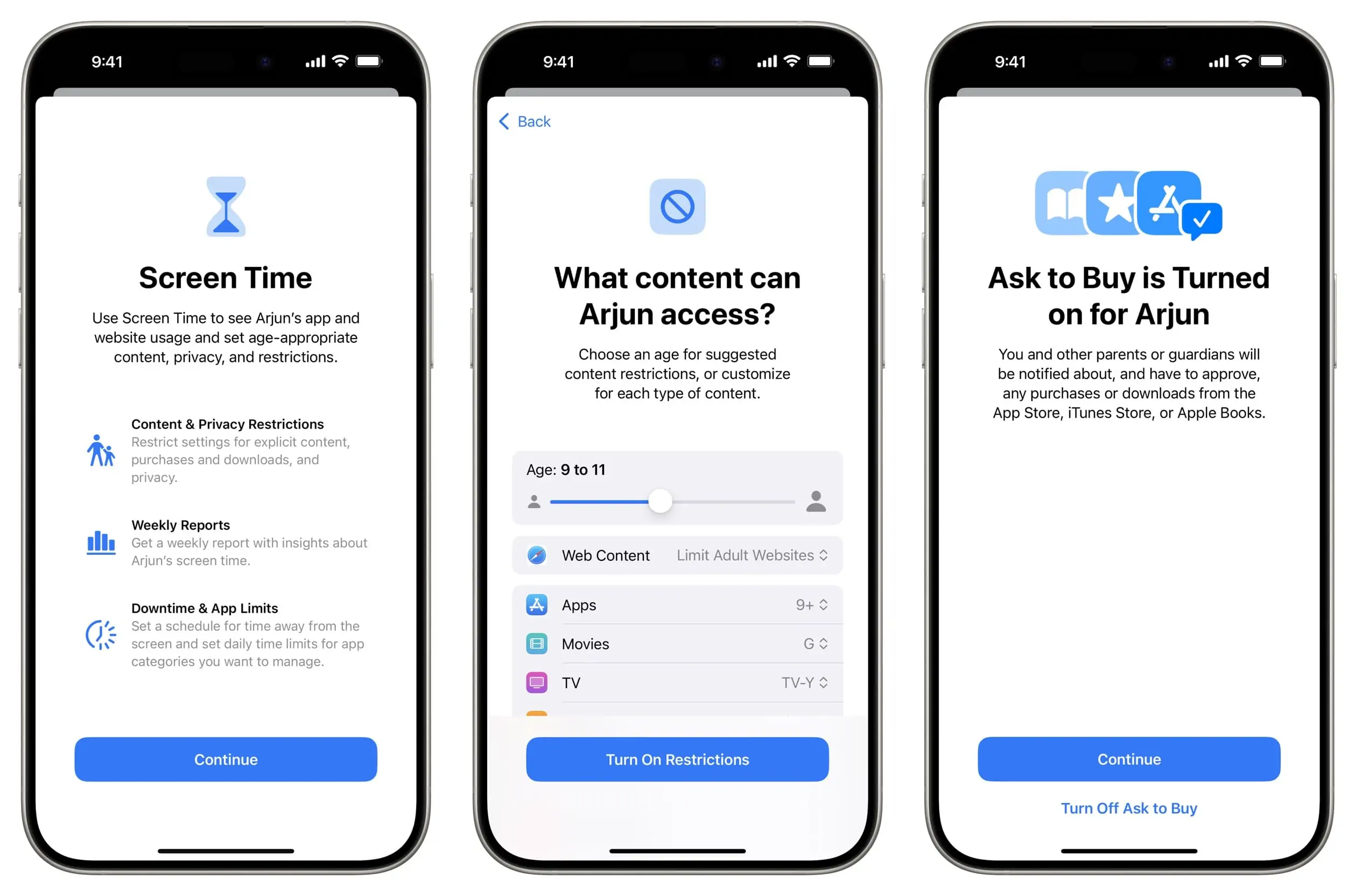
If your child already has a device, you can connect it later. Alternatively, Apple also lets you use Quick Start to set up a new iPhone or iPad. By holding your own device near theirs, you can easily walk through the setup. At the right step, just select your child’s name or create a new account for them.
Once you set it up, managing the account is just as straightforward. You can adjust parental controls, approve or deny purchases, limit communication, and view daily activity. These controls are all found in Screen Time and can be updated whenever needed.
In the end, Apple Child Accounts give you full control while letting your child explore their device with confidence. It’s a smart way to support their digital growth — on your terms.
Essential Tools That Keep Your Child Safer
Apple Child Accounts unlock more than access — they activate a network of tools that protect your child at every step of their digital life. These features are built into Apple’s ecosystem and designed with privacy and simplicity in mind.
Screen Time and Activity Oversight
Screen Time helps parents understand and guide how their children use devices. You can set daily limits, schedule downtime, block specific websites, and review usage reports — all from your own iPhone, iPad, or Mac. These settings adapt easily as your child matures, offering flexibility and control.
In addition, Ask to Buy adds a simple safeguard for downloads. When your child wants to get an app or make an in-app purchase, they send you a request. You receive a real-time alert and can approve or decline with a single tap. This stops surprise charges and keeps purchases under your control.
Location, Communication, and Media Safety
Find My helps families stay connected. You can see your child’s location instantly, check their route, or get alerts if they leave a chosen area — all without compromising privacy.
Communication Safety uses on-device intelligence to detect nudity in Messages, FaceTime, and Shared Albums. If inappropriate content is detected, the image is blurred and your child receives a gentle warning. They’re encouraged to speak with a trusted adult, without triggering alerts to the sender.
Moreover, Communication Limits let you decide who your child can contact across Messages, Phone, and FaceTime. Unknown numbers can be blocked automatically. In supported third-party apps, kids can even request permission to add new contacts — which you approve through Messages.
App Store Controls and Advertising Limits
App Store age ratings filter out content that isn’t appropriate. Ineligible apps won’t appear in search, recommendations, or curated lists. Additionally, the Made for Kids section showcases high-quality apps that follow stricter privacy rules, providing a safe space for young users.
Apple also restricts tracking and advertising. For example, kids under 13 won’t see any ads. Older teens won’t receive personalized ads either. Moreover, developers can’t ask to track your child’s activity, and Data Access controls give you full authority over location sharing and app permissions.
Apple Child Accounts Keep Families Safe and Connected
Raising children in today’s digital world means making choices that protect, guide, and empower. Apple Child Accounts make those choices easier. From the moment you create an account for your child, you’re not just giving them access to technology — you’re creating a safer space to explore, learn, and grow.
By combining smart parental tools with thoughtful design, Apple offers families a way to stay connected while staying in control. Features like Ask to Buy, Screen Time, and Family Sharing aren’t simply safeguards. They’re bridges that let parents and children engage with technology together — openly, responsibly, and confidently.
Apple’s approach isn’t about surveillance. It’s about building trust. With real-time notifications, device setup tailored by age, and visibility into how devices are used, parents stay informed without needing to hover. And children get a clear, healthy sense of independence that evolves as they mature.
Most importantly, these tools work across the entire Apple ecosystem. Whether your child is using an iPad for school, an iPhone to stay in touch with family, or even an Apple Watch to share their location, you can feel confident that safety and balance are built in from the start.
Choosing Apple Child Accounts means choosing peace of mind — and a digital experience where your family’s safety isn’t an afterthought. It’s the foundation.






















