Apple’s new updates are making it easier — and safer — for families to guide their children’s digital lives. With the rollout of Apple’s upcoming software updates this autumn, Apple is expanding its industry-leading Parental Controls to give parents more visibility, more control, and more peace of mind.
From the moment a child’s device is activated, protections begin working. These aren’t just technical filters. They’re thoughtful features designed to create age-appropriate experiences while safeguarding privacy and respecting independence.
Apple is rethinking what family safety should look like in a connected world. Whether it’s the streamlined setup for Child Accounts, new age-range sharing options for apps, or fine-tuned App Store ratings, these features work together by design.
In this article we’ll explore everything families need to know about the upcoming changes. You’ll discover smarter parental tools, new developer frameworks, and powerful defaults that help keep children safer online — all built into the Apple ecosystem. With these updates, managing your child’s digital environment becomes more intuitive than ever.
Simpler and Smarter Child Account Management
Apple has long offered Child Accounts as a safer way for families to manage digital access. These accounts link to a parent or guardian through Family Sharing. They give children access to Apple services while keeping adults in control.
Now, Apple makes the setup process even more intuitive. You can begin creating a Child Account from your iPhone, iPad, or Mac. If you pause before finishing, the device still activates child-appropriate settings. This way, protections start working the moment your child begins using their device.
As part of the flow, Apple now prompts you to review your child’s age. If they are under 13, the account connects to your Family group automatically. This converts it into a full Child Account with access to built-in parental controls. The age check helps prevent mistakes and ensures the right protections apply.
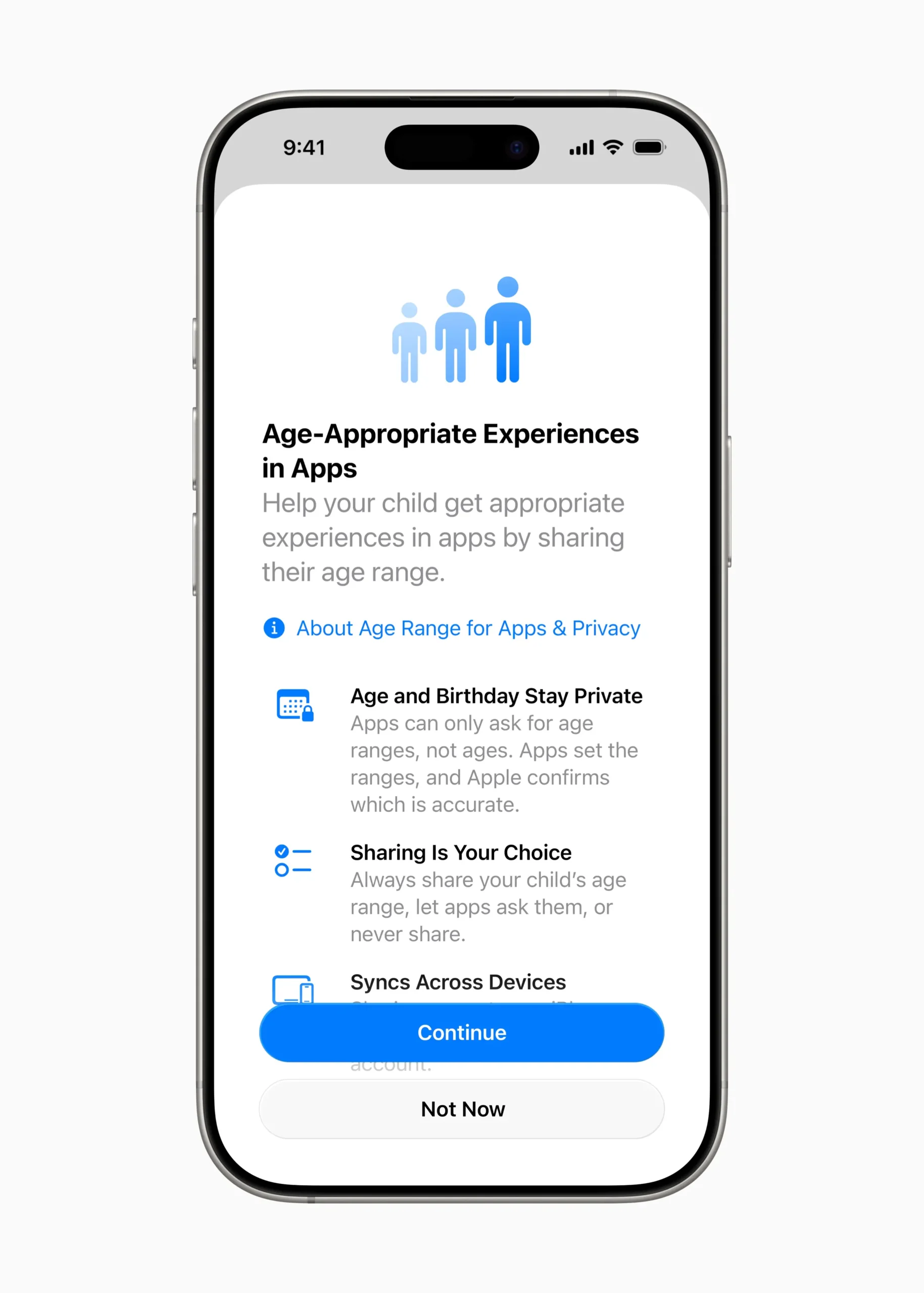
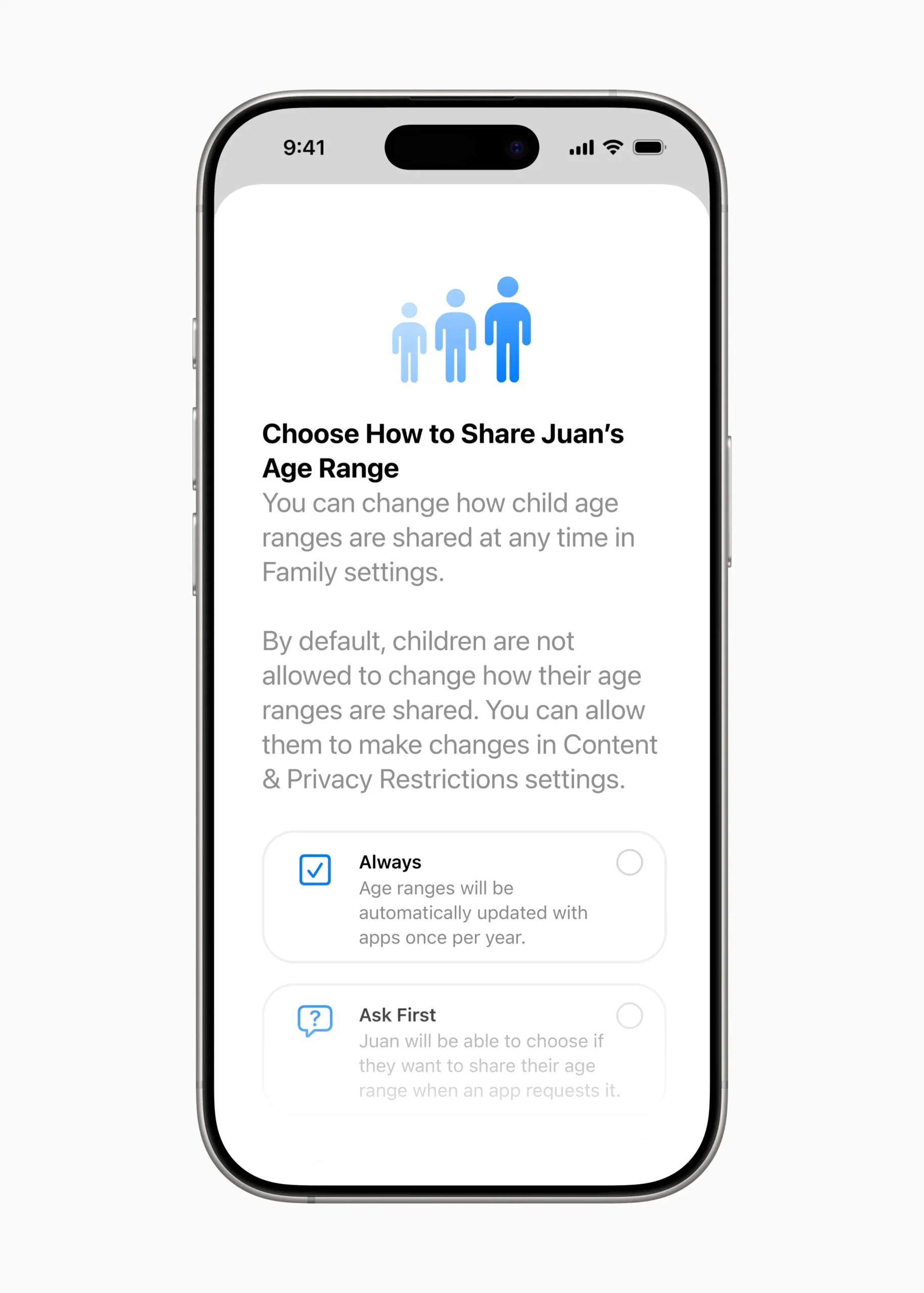
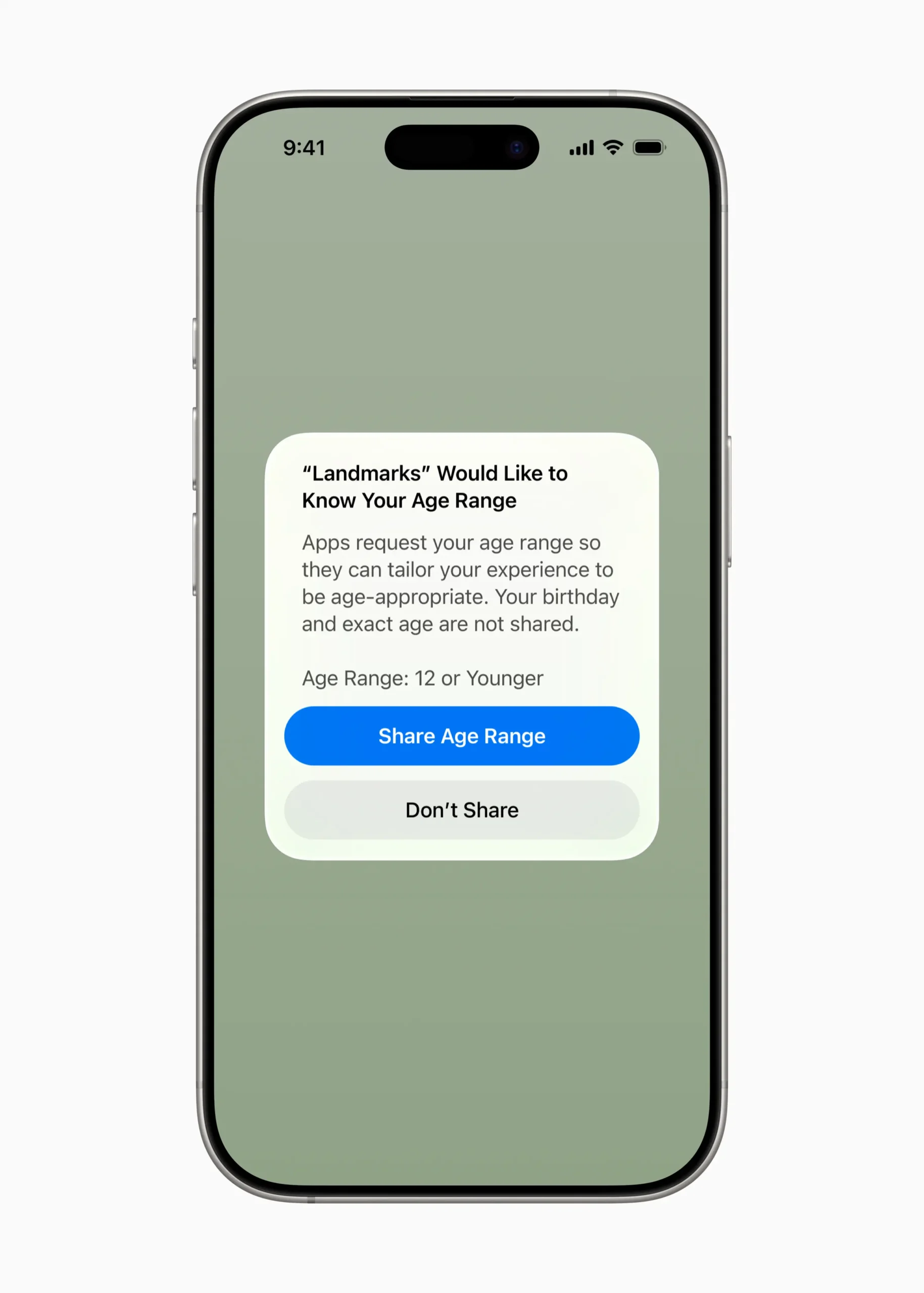
These improvements are already live in iOS 18.4, iPadOS 18.4, and macOS Sequoia 15.4. You don’t need to adjust settings right away — core protections turn on as soon as the account is active.
This new flow removes pressure from the setup experience. You can start whenever it suits you, confident that Apple’s safety defaults already support your child from the first tap.
Sharing Age Range with Privacy in Mind
Apple’s new age-range sharing tool gives parents more control — without exposing private details. With this update, you can share your child’s age range with apps instead of their full birth date. It’s a smarter, safer way to support kid-friendly experiences.
When an app asks for age information, it now uses the Declared Age Range API. This lets developers adjust how their app behaves. For example, they might hide chat features, reduce content, or remove ads for younger users. But the developer never sees your child’s exact age — only the range you approve.
You decide how this works. You can allow age-range sharing all the time, only for specific apps, or not at all. Your child can’t change this setting unless you allow it in Content & Privacy Restrictions.
This feature helps protect your child’s data while still allowing useful customisation. It also stops apps from asking for too much personal information — even for simple things like weather or sports updates.
Most importantly, it shows how Parental Controls can support both privacy and personalisation. Apple’s approach gives you options, keeps your child’s identity safe, and builds trust between parents, children, and developers.
Age-Appropriate Protections Now Start Earlier with Improved Parental Controls
Until now, only children under 13 were guaranteed default safety protections when using an Apple device. That’s changing with iOS 26 and its platform updates.
Now, teens between 13 and 17 will receive the same automatic safeguards — even if they’re using a standard Apple ID. These include web content filters, Communication Safety, and stricter App Store restrictions based on age ratings.
These features turn on during setup. There’s nothing extra parents need to do. This means fewer missed steps and fewer chances for teens to use devices without basic protections.
Of course, parents can still fine-tune everything. Through Screen Time and Content & Privacy Restrictions, they keep full control. But now, they start from a safer place.
This update reflects Apple’s new approach. Teen safety is no longer optional — it’s built in. Whether your child has a Child Account or not, Apple provides stronger protection from day one.
Digital risks change as kids grow up. That’s why Apple now adapts safety to age — helping families stay ahead in a connected world.
More Precise Age Ratings on the App Store
Apple is updating age ratings on the App Store to help families make better choices. Instead of a single age limit, the App Store will soon show five categories. These include three for teens: 13+, 16+, and 18+. Parents will be able to understand app suitability more easily.
This change also makes it easier to manage content using Screen Time. You can now match your child’s settings to their maturity level. For example, you might allow apps rated 13+ while blocking anything for 16+ or older.
These ratings work across Apple’s ecosystem. Whether your child uses an iPhone, iPad, or Apple TV, the same rating system applies. That means you set limits once, and they follow your child everywhere.
App developers also benefit. They can label their apps more accurately, which helps parents trust what they see. It also makes it easier for good apps to reach the right users without confusion.
With this change, Apple is supporting both safety and simplicity. Parents stay in control, kids get age-appropriate content, and developers have clearer rules. Everyone wins.
Storefront and App-Level Enhancements
Apple is making the App Store more transparent and easier for parents to navigate. These updates help families understand what an app does before a child installs it.
Soon, product pages will display clear labels showing if an app includes messaging, ads, or user-generated content. You’ll also see if the app offers built-in parental controls or content filters. With this added context, parents can quickly assess whether an app is safe and age-appropriate.
If your child’s device has content restrictions set, the App Store will automatically filter out apps that exceed those limits. These restricted apps won’t appear in key areas like the Today tab, Games tab, or curated stories. That means your child sees fewer distractions — and more age-relevant content — as they browse.
Apple has also improved “Ask to Buy.” If a child requests an app that exceeds the allowed age rating, you can approve the download. Later, if you change your mind, you can revoke permission in Screen Time. The app will then be removed from your child’s device. This gives parents more flexibility and better long-term control.
These changes reflect Apple’s commitment to helping families make informed choices. By combining clearer information with smarter controls, the App Store now better supports the needs of parents — and the safety of kids.
New Parental Controls Approval Tools for Safer Communication
Apple is giving parents more control over who their children talk to — not just in Apple apps, but also in supported third-party platforms.
Until now, Communication Limits helped families restrict who a child could call or message through Phone, FaceTime, and Messages. Now, this control is expanding. With the new update, kids must request approval before they can message or call new contacts. You receive a prompt in Messages and can approve or deny with a single tap. This extra step helps prevent contact with strangers and puts parents in charge of first interactions.
These protections also apply to supported third-party apps. Developers can adopt a new tool called PermissionKit, which lets kids send contact requests in social apps or games. Parents are notified instantly and can decide whether to allow the new connection. It’s a system that extends safety beyond Apple’s ecosystem — without adding friction.
The process is seamless. Children simply try to initiate a new chat or follow someone. Instead of going through immediately, the app pauses and sends the request to you. This gives families time to make thoughtful choices — and teaches kids the value of asking first.
These new tools help parents stay involved in their child’s digital communication. They add a layer of approval right where it matters most: at the start of every new connection.
Developer Tools That Strengthen Family Privacy
Apple wants developers to help families stay safe online. With new tools, apps can now offer smart parental controls that work naturally with the Apple ecosystem.
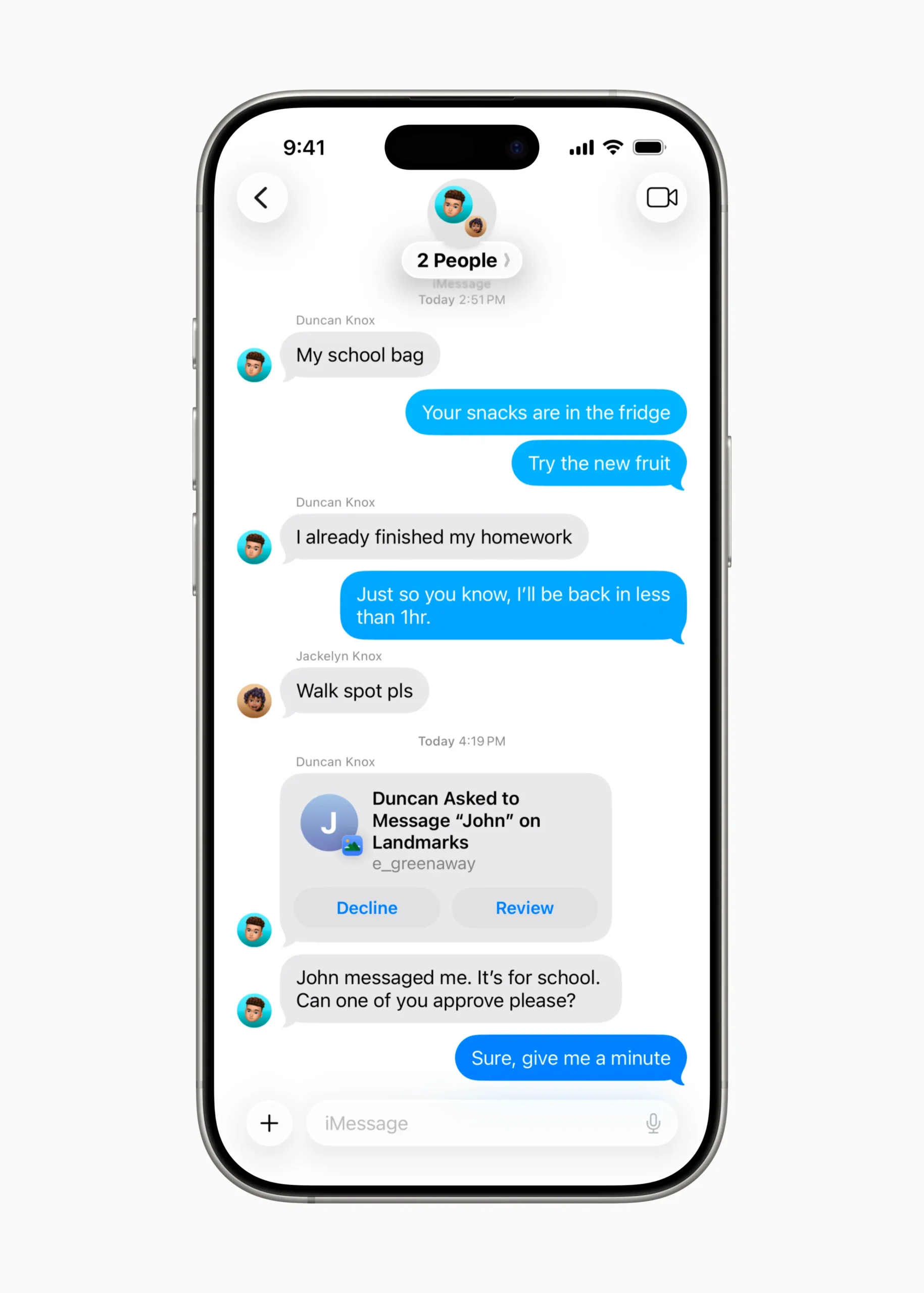
Declared Age Range API Protects Privacy
Apple’s new Declared Age Range API lets apps ask for a child’s age range — not their full birthdate. This gives developers the info they need to offer the right experience, without collecting personal details.
Parents choose how this is shared. You can allow it always, only when asked, or never. Children can’t change the setting unless you give them permission in Content & Privacy Restrictions.
PermissionKit Makes Approvals Easier
PermissionKit is a new tool for managing social features. If your child wants to message, follow, or connect with someone new in a third-party app, they must first ask you.
The request appears in your Messages app. You can approve or decline with one tap — just like Apple’s built-in Communication Limits. It feels simple and consistent.
Better Parental Controls Support Through New Frameworks
Developers can also use tools like Family Controls, Device Activity, Screen Time API, and Managed Settings. These help apps support time limits, content filters, and more — all managed by parents.
Apple is helping the wider app ecosystem grow in the right direction. These tools give families more control, while keeping privacy and safety at the centre.
Parental Controls Deliver Privacy, Protection, and Peace of Mind
Apple’s new parental features don’t just react to today’s risks — they reflect a vision for digital childhoods that are safer, more respectful, and more private.
These tools help families grow with confidence. From setup to everyday use, Apple makes it easier to guide children’s online experiences without giving up trust or independence.
Every feature was designed with care. They work together to keep parents informed, protect kids from harm, and reduce the need for constant supervision. And they do it all while respecting personal data and limiting what’s collected or shared.
The result is simple: better support for families, with less effort and more peace of mind. That’s the promise Apple delivers — and it’s one families can rely on.






















